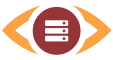Server Monitoring with the Site Perf Monitor
This monitor makes performance monitoring with a real browser for a website possible. You can have the performance of a website checked in terms of throughput and response time.
Path
Path to the monitored site on your web server. "/" stands for the homepage on your web server. Another example is
"/index.html" or "/shop/shop.php".
The following placeholders can be used:
- {SG24:RANDOM} random text (32 chars)
The following placeholders can be used:
- {SG24:RANDOM} random text (32 chars)
HTTPS
Activate this checkbox if the request is carried out over an HTTPS-encrypted connection.
Please check in this case that the input field Port contains the corresponding value (default value: 443).
Please check in this case that the input field Port contains the corresponding value (default value: 443).
Warning Throughput
[kB/s]
[kB/s]
Threshold Warning status for thoughput in kB/s
The thoughput is the website size / total time.
The threshold will be ignored if 0 is entered.
The thoughput is the website size / total time.
The threshold will be ignored if 0 is entered.
Warning Response Time
[Milliseconds]
[Milliseconds]
Threshold Warning status for total time in ms
The total time is the time which is needed to transfer the data including the connect time.
The threshold will be ignored if 0 is entered.
The total time is the time which is needed to transfer the data including the connect time.
The threshold will be ignored if 0 is entered.
Critical Throughput
[kB/s]
[kB/s]
Threshold Critical status for thoughput in kB/s
The thoughput is the website size / total time.
The threshold will be ignored if 0 is entered.
The thoughput is the website size / total time.
The threshold will be ignored if 0 is entered.
Critical Response Time
[Milliseconds]
[Milliseconds]
Threshold Critical status for total time in ms
The total time is the time which is needed to transfer the data including the connect time.
The threshold will be ignored if 0 is entered.
The total time is the time which is needed to transfer the data including the connect time.
The threshold will be ignored if 0 is entered.
Timeout
[Seconds]
[Seconds]
Time in seconds before a connection attempt times out.
If a timeout occurs, the status of the check is changed to Critical.
If a timeout occurs, the status of the check is changed to Critical.
Port
Web server's port of the website to be monitored. (default value: 80)
User Agent
Name of the user agent which is beeing used for the request.
The naming of a specific user agent might be important for the monitoring of website with a browser switch. If no user agent is give, a system specific user agent is used.
E.g.: Mozilla/5.0 (Windows; U; Windows NT 6.0; de; rv:1.9.0.5) Gecko/2008120122 Firefox/3.0.5
The naming of a specific user agent might be important for the monitoring of website with a browser switch. If no user agent is give, a system specific user agent is used.
E.g.: Mozilla/5.0 (Windows; U; Windows NT 6.0; de; rv:1.9.0.5) Gecko/2008120122 Firefox/3.0.5
Status no performance value
Status when no performance value can be determined.
Possible reasons can be timeout, server failure or a status code unequal 200. If the status UNKNOWN is selected no notification will be sent out.
Possible reasons can be timeout, server failure or a status code unequal 200. If the status UNKNOWN is selected no notification will be sent out.
OK
Server responding, reply to query, status code in the HTTP protocol 200, measured data in line with theshold values
Warning
Server responding, reply to query, status code in the HTTP protocol 200, at least one measured value beyond (or above) the threshold for warning
Critical
Server responding, reply to query, status code in the HTTP protocol 200, at least one measured value beyond (or above) the threshold for critical