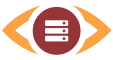Server Monitoring with the HTTP Monitor
This monitor makes comprehensive monitoring via HTTP protocol possible. You can have any given URL checked as long as it
is available in the internet.
- login via basic authentication
- transmission of POST variables
- content check
Path
Path to the monitored site on your web server.
"/" stands for the homepage on your web server. Another example is "/index.html" or "/shop/shop.php".
The following placeholders can be used:
- {SG24:RANDOM} random text (32 chars)
"/" stands for the homepage on your web server. Another example is "/index.html" or "/shop/shop.php".
The following placeholders can be used:
- {SG24:RANDOM} random text (32 chars)
HTTPS
Activate this checkbox if the request is carried out over an HTTPS-encrypted connection.
Please check in this case that the input field Port contains the corresponding value (default value: 443).
Please check in this case that the input field Port contains the corresponding value (default value: 443).
Search term
Text to be found on the website.
This option offers you a content check of the monitored website. Keep in mind that search texts must be an exact match and searches are therefore case sensitive.
The following placeholders can be used:
Time (MET/MEST): {SG24:YEAR}, {SG24:MONTH}, {SG24:DAY}, {SG24:HOUR}, {SG24:MINUTE}
This option offers you a content check of the monitored website. Keep in mind that search texts must be an exact match and searches are therefore case sensitive.
The following placeholders can be used:
Time (MET/MEST): {SG24:YEAR}, {SG24:MONTH}, {SG24:DAY}, {SG24:HOUR}, {SG24:MINUTE}
Timeout
[Seconds]
[Seconds]
Time in seconds before a connection attempt times out.
If a timeout occurs, the status of the check is changed to Critical.
If a timeout occurs, the status of the check is changed to Critical.
Port
Web server's port of the website to be monitored. (default value: 80)
POST-Variables
Content transmitted via POST-method with the monitoring.
You have the option to send certain/set variables and content to the website to be checked. These variables should be entered in the form as field1=value1&field2=value2&field3=value3...etc. An often used application is the access protection based on cgi. Registation information is transferred in this way. Furthermore this function allows you to assign selected parameters to scripts on your website in order to check the reply for specific content.
You have the option to send certain/set variables and content to the website to be checked. These variables should be entered in the form as field1=value1&field2=value2&field3=value3...etc. An often used application is the access protection based on cgi. Registation information is transferred in this way. Furthermore this function allows you to assign selected parameters to scripts on your website in order to check the reply for specific content.
Search term RegEx
Text to be found on the website which is defined by regular expression.
This option offers you a content check of the monitored website by defining a rule for the text to be found. Keep in mind that search texts must be an exact match and searches are therefore case sensitive.
This option offers you a content check of the monitored website by defining a rule for the text to be found. Keep in mind that search texts must be an exact match and searches are therefore case sensitive.
Search term header RegEx
Text to be found in the website header which is defined by regular expression.
This option offers you a header check of the monitored website by defining a rule for the text to be found. Keep in mind that search texts must be an exact match and searches are therefore case sensitive.
This option offers you a header check of the monitored website by defining a rule for the text to be found. Keep in mind that search texts must be an exact match and searches are therefore case sensitive.
Min. page size
[Bytes]
[Bytes]
Minimum page size required by the monitored website in bytes.
This option offers you the tracking of changes of the monitored website based on the page size. Keep in mind that when falling below the defined page size the status will change to CRITICAL and therefore the notification options for this status have to be activated if want to be notified.
This option offers you the tracking of changes of the monitored website based on the page size. Keep in mind that when falling below the defined page size the status will change to CRITICAL and therefore the notification options for this status have to be activated if want to be notified.
Max. page size
[Bytes]
[Bytes]
Maximum page size required by the monitored website in bytes.
This option offers you the tracking of changes of the monitored website based on the page size. Keep in mind that when exceeding the defined page size the status will change to CRITICAL and therefore the notification options for this status have to be activated if want to be notified.
This option offers you the tracking of changes of the monitored website based on the page size. Keep in mind that when exceeding the defined page size the status will change to CRITICAL and therefore the notification options for this status have to be activated if want to be notified.
Authentication
Type of authentication
If the website is protected with Basic Authentication or NTLM, select the appropriate authentication method here.
If the website is protected with Basic Authentication or NTLM, select the appropriate authentication method here.
Login
User name, if basic authentication is being used.
If you wish to check a URL within a secured area of your website, enter the login information to be used here.
If you wish to check a URL within a secured area of your website, enter the login information to be used here.
Password
Password, if basic authentication is being used.
If you wish to check a URL within a secured area of your website, enter the login information to be used here.
If you wish to check a URL within a secured area of your website, enter the login information to be used here.
User Agent
Title of User Agent which is used in the request.
For monitoring of websites which use browser-detection the specification of a certain user agent can be important. If no user agent is entered a system specific user agent is used in the request.
Sample: Mozilla/5.0 (Windows; U; Windows NT 6.0; de; rv:1.9.0.5) Gecko/2008120122 Firefox/3.0.5
For monitoring of websites which use browser-detection the specification of a certain user agent can be important. If no user agent is entered a system specific user agent is used in the request.
Sample: Mozilla/5.0 (Windows; U; Windows NT 6.0; de; rv:1.9.0.5) Gecko/2008120122 Firefox/3.0.5
Add. HTTP Header
Additional HTTP header information (name: value) which should be added to the request.
Add. HTTP Header
Additional HTTP header information (name: value) which should be added to the request.
Add. HTTP Header
Additional HTTP header information (name: value) which should be added to the request.
Content Type
Content-Type which will be used for the request.
The coding of the transfered data can be different, depending which option is selected. For most cases application/x-www-form-urlencoded will be sufficient.
The coding of the transfered data can be different, depending which option is selected. For most cases application/x-www-form-urlencoded will be sufficient.
HTTP Status Code
Different HTTP status code
By default, an HTTP status code 200 is checked. Enter a code between 0 and 999, if you want to check a different status code. With al value of 0 the status code will be ignored.
By default, an HTTP status code 200 is checked. Enter a code between 0 and 999, if you want to check a different status code. With al value of 0 the status code will be ignored.
Follow Redirects
In the case that the monitored URL carries out a forward (HTTP status codes 301 and 302), you can establish whether
the monitoring of the HTTP-Redirect follow and thereby also monitor the forward destination page.
Encryption
Selection of the encryption protocol
In most cases the check negotiates the encryption protocol with the server. If this does not work the encyptioon protocol can be choosen. The newer TLSv1 should be preferred.
In most cases the check negotiates the encryption protocol with the server. If this does not work the encyptioon protocol can be choosen. The newer TLSv1 should be preferred.
Check SSL Certificate
The Root CA and the correct domain of the SSL certificate will be checked.
OK
Server responding, reply to query, status code in the HTTP protocol 2xx or 3xx
Critical
Server not responding, no reply to query within the timeout, HTTP error code 5xx or 4xx,
search term not found, SSL certificate expired