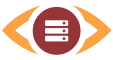Server Monitoring with the MYSQL Monitor
This monitor allows you to monitor a MySQL database server. You can monitor any MySQL server which is
available on the internet and is externally accessible.
Port
MySQL server's port. (default value: 3306)
Username
Username to log in at the MySQL server
Password
Password to log in at the MySQL server
Timeout
[Seconds]
[Seconds]
Time in seconds before a connection attempt times out.
If a timeout occurs, the status of the check is changed to Critical.
If a timeout occurs, the status of the check is changed to Critical.
OK
Server responding, successful connection to port, reply from MySQL server
Critical
Server not responding, no connection to port within the timeout, no reply from MySQL server
In order to have your MySQL server monitored by ServerGuard24 , the right to connect all
measuring points from ServerGuard24 to the MySQL server is required in addition to the connection to the server (please keep firewalls in mind).
Therefore you should add a new MySQL user, which is used by ServerGuard24 for monitoring purposes only and which does not need any access rights to you data.
To do so you could use the SQL statement listed below:
CREATE USER 'sg24test'@'%' IDENTIFIED BY 'sg24pass';
flush privileges;
If you want to set the configurations manually, add a new entry with the following values in the "mysql" databank in the table "user":
Host: %
User: <Username>
Password: <Password>
All other fields: 'N'
To finish the process enter the assigned username and password in the ServerGuard24 MySQL service form.
CREATE USER 'sg24test'@'%' IDENTIFIED BY 'sg24pass';
flush privileges;
If you want to set the configurations manually, add a new entry with the following values in the "mysql" databank in the table "user":
Host: %
User: <Username>
Password: <Password>
All other fields: 'N'
To finish the process enter the assigned username and password in the ServerGuard24 MySQL service form.