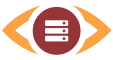Server Monitoring with the System Monitor
A monitor for monitoring important system parameters, such as load, free RAM, free disk space and processes.
The query is particularly easy to use via a provided script, which is queried via HTTP.
In addition, this check provides beautiful charts of the current status and its short-term course in our Live Status.
In addition, this check provides beautiful charts of the current status and its short-term course in our Live Status.
Path
Path to the monitoring script on your web server.
e.g. /system/data.php
e.g. /system/data.php
Token
Token, which is stored in data.config.php.
Definition
The monitoring parameters for Load, Memory, Volumes, Disks and Processes are set depending on the configuration in data.config.php provided.
HTTPS
Activate this option if retrieval is via an HTTPS-encrypted connection.
In this case, check that the corresponding value (default value: 443) is entered in the Port input field.
In this case, check that the corresponding value (default value: 443) is entered in the Port input field.
Port
Web server port. (default value: 443)
Timeout
[Seconds]
[Seconds]
Time in seconds to wait for a server response when checking.
If the time is exceeded, the check changes to the status according to the settings in the "Status check impossible" field. due to the timeout.
If the time is exceeded, the check changes to the status according to the settings in the "Status check impossible" field. due to the timeout.
Alternative Host
Alternative host header for querying websites via load balancer
By setting the host header, a single server can be specifically addressed via the load balancer.
By setting the host header, a single server can be specifically addressed via the load balancer.
Status check impossible
Status to which the monitor should switch if no valid values were transmitted by the web server.
Default for this option is Unknown.
If you select Warning or Critical status, the notification will be done accordingly.
Default for this option is Unknown.
If you select Warning or Critical status, the notification will be done accordingly.
OK
Server available, response to request, status code in the HTTP protocol 2xx or 3xx, all system parameters in the status OK
Warning
Server available, response to request, at least one system parameter in the status warning
Critical
Server available, response to request, at least one system parameter in the status Critical
Unknown
Server not available, no response to request within 10 seconds, system parameters cannot be checked
Copy a PHP script to your server. In the
data.config.php you determine which parameters are recorded and transferred. In the check properties, then define the URL of the script, the token, which
you have defined in the config as well as the threshold values for the monitoring.