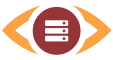Server Monitoring with the EMAIL Monitor
This monitor makes roundtrip monitoring of a complete email loop possible. This means that not only an email is sent
through your SMTP server, but the correct delivery into the receiver's mailbox is checked as well. It is possible
to define threshold values for the duration of delivery and a notification is sent if the email don't arrive at the
receiver within the specified time.
Please note, when using this monitor your email infrastructure is only partly responsible for the duration of delivery if the receiver's mailbox is part of a different email infrastructure.
Please note, when using this monitor your email infrastructure is only partly responsible for the duration of delivery if the receiver's mailbox is part of a different email infrastructure.
SMTP Port
SMTP server's port. (default value: 25)
SMTP User
Username for authentication at the SMTP server
SMTP Password
Password for authentication at the SMTP server
Email Sender
Sender's email address
Email Recipient
Receipient's email address
Server Type
Receipient's mailbox type
Address
Address of the mailbox server
User
Username for authentication at the mailbox server
Password
Password for authentication at the mailbox server
Delete Mails
Mode how emails are deleted in the receipient's mailbox.
Time WARNING
[Minutes]
[Minutes]
Threshold value for the duration of delivery of an email in minutes. If this threshold value is exceeded the status of the check is changed to Warning.
Time CRITICAL
[Minutes]
[Minutes]
Threshold value for the duration of delivery of an email in minutes. If this threshold value is exceeded the status of the check is changed to Critical.
Timeout
[Seconds]
[Seconds]
Time in seconds before a connection attempt times out. If a timeout occurs, the status of the check is changed to Critical.
OK
Server responding, duration of delivery of an email within treshold values
Warning
Server responding, duration of delivery of an email has exceeded threshold value for Warning
Critical
Server not responding, no reply to query within the timeout, duration of delivery of an email has exceeded threshold value for Critical