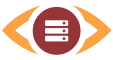Server Monitoring with the Intranet Monitor
With out Intranet Monitor you are able to monitor servers in protected environments like your intranet.
No matter if you want to monitor local server parameters (Load, Disk, Processes) or other server in the intranet (Websites, , the Intranet Monitor offers almost unlimited possibilities.
For this purpose, it is necessary to install an agent on your server. This agent executes the checks and submits the results to ServerGuard24. For the initial installation we provide free support. If you have questions, please contact contact us.
Important: ServerGuard24 does not get any access to your server. Only you are able to define and configure the commands which will be executed on the server.
Samples for the Intranet Monitor:
No matter if you want to monitor local server parameters (Load, Disk, Processes) or other server in the intranet (Websites, , the Intranet Monitor offers almost unlimited possibilities.
For this purpose, it is necessary to install an agent on your server. This agent executes the checks and submits the results to ServerGuard24. For the initial installation we provide free support. If you have questions, please contact contact us.
Important: ServerGuard24 does not get any access to your server. Only you are able to define and configure the commands which will be executed on the server.
Samples for the Intranet Monitor:
- Disk usage
- Memory Usage
- Amount of processes
- ...
Command
Name of the local command.
The link between the agent on your server an ServerGuard24 is the command. You define the command in the configuration file of your agent including all parameters and threasholds Then you enter the defined command in this field.
The link between the agent on your server an ServerGuard24 is the command. You define the command in the configuration file of your agent including all parameters and threasholds Then you enter the defined command in this field.
Token
The check token and the command identify the check in the system. The token consists of an optional check token
and the predefined API key devided by the @ sign. If no check token is defined to token only consists of the API key.
Warning when silent after
[Minutes]
[Minutes]
If no check results where received from the monitoring agent for a duration of x minutes the check status changes to WARNING.
The setting 0 deactivates this feature.
Has Performance Data
Activate this option if the check return performance data.
These data will be shown in the performance chart.
These data will be shown in the performance chart.
Performance Title
Name of the performance values
(eg. Load or Free RAM)
(eg. Load or Free RAM)
Performance Reg. Expr.
Regular expression , which determines the performance value.
Regular expressions are a very powerful way of parsing performance values out of the output.
Regular expressions are a very powerful way of parsing performance values out of the output.
Performance Unit
Unit of the performance values
(eg. Sec or GByte)
(eg. Sec or GByte)
Performance Digits
Number of decimal places of the performance values
The measured and calculated avarage values will be rounded with the given number of decimal places.
The measured and calculated avarage values will be rounded with the given number of decimal places.
OK
Status OK submitted
Warning
Status WARNING submitted or no results where received from the agent
Critical
Status CRITICAL submitted
The Intranet Monitor required an agent on your server. ServerGuard24 supports the
Open Source Monitoring Agent NSClient++ wich is available for Windows and Linux.
Installation and Configuration
Installation and Configuration