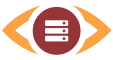Local Web monitor improved and new report comments
Performance Reports now for Local Web checks available
The Local Web Monitor is the most flexible check of ServerGuard24. It is able
to monitor everything which can be measured by a locally installed script.
This could be server parameter like load, free disk/RAM space, amount of processes,
logged in users and much more. Our customers use the Local Web monitor also,
to monitor specific KPIs of their applications.
This monitor was improved and can now not only monitor certain KPIs, but it also records these
values and shows them in the performance chart.
Just add |performanc:
New report comments
As of now you can comment outages in the measurement report to document their reasons. The report comments are shown in the availability report. To show the measurement report just click on a single event in the availability report.