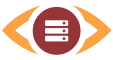New Server Monitoring Features
New feature text blocks
In the check notification options you can enter a text which will be part of the notification email. Many users use this feature to include important contact information or handling instructions into the notification email. This is much easier with the text blocks which can be defined in the settings section of your account. These text blocks are defined once and can be used in the notification texts of all checks.
SSL and TLS encyption for SMTP check
For the SMTP check you can select if the check should use the encryption type TLS or SSL.
Port selection for MSSQL check
The MSSQL checks allows a user defined port.
Integration of Statuspage.io
The well known Statuspage.io service can be provided by ServerGuard24 with status information automatically. To do so select the email format "Statuspage.io" in the contact settings.
Privileges for creating a new server
Until now only the account owner could create a new server. Now you can active a "new server" privilege in the group settings. With this feature also contacts are allowed to create new servers.
Advanced notification times
For SMS and phone notification you can define time ranges in which we will send out notifications. Previously only one from - to time could be defined per day. Now you can also define night times 0:00 - x and y - 23:59.